SOFTWARE
We've already talked about Hardware.So we'll talk about software.
A computer will not become a computer unless it exists Hardware and software. software It is simply programs within the operating system. Which allows you to use a computer, tablets and more. -next we took about the history of software. -Punch cards (simple paper cards with rows of dots) were an early attempt for programming computers, with a punch representing a zero and no punch representing a 1.
How punch cards work:https://www.youtube.com/watch?v=26QPDBe-NB8
-Groups or "decks" of cards form programs and collections of data. -To run a program, programmers would first punch the cards and give the deck to the operators to load into memory and wait for the output. -One of the main negatives. 1-Computers were single-user with one application at a time, loaded after each other which took a lot of time. 2-If there was a typing error they had to re-punch an entire card. -And the way it worked was very simple. If the dot was punched, it represented a zero .If it wasn't,it was a one.
-Punch cards were later replaced by magnetic tapes which needed much less pace and was easier to transport and handle. -In 1970, a scientist at IBM Research named Edgar F. Codd created a formal theory for relational data modeling. -This revolutionized the IT industry. -Different programs now could use the same data, as data structures could be standardized. -This was the first time commercial software was available to the average customer. -The first microprocessor was developed by Intel in the 1970's to make general-purpose calculators
the software became much more prevale when computers became small enough to be sold to individuals.
-Ordinary users could not program their own computer so the operating system was created (Disk Operating System (DOS)).
-Microsoft developed a GUI-based (Graphical User interface) system called Windows which ran on top of MS-DOS.
-Through the 1980s, spreadsheets, word processing and PC database applications led the way.
-Apple has been a strong competitor in the computer hardware and operating system market.
-Software became more and more complex over the years.
-In the early days, commands were typed in and early software only accepted keyboard input.
-First, Floppy discs could only hold a small amount of data and most PCs had no actual hard drives, so software had to be very simple. and It became more and more complex over the years.
-In the early days, commands were typed in and early software only accepted keyboard input.
-First, Floppy discs could only hold a small amount of data and most PCs had no actual hard drives, so software had to be very simple. and It became more and more complex over the years.
-By the end of the decade, CDs could hold much more info and could hold bigger programs.
-DVDs could then hold bundles of programs.
-Nowadays people purchase and directly download software (Software as a Service - SAS).
-----------------
-An interesting question has been asked (Why do we need an operating System?).
-the computer just understand zero and one sooooo
you need operating System translate your language (english, french , ..... ) to computer
-So we can conclude that the operating system The interface between computer hardware and the user.
-The operating system is not limited to the computer only, but also in tablets, phones, and many others.
-----------------
-Then we know what is the difference between System Software and Application Software.
-And we know the meaning of Accessories in operating system.They are additional tools that come with the operating system like calculator and snipping tool.
-Then we talked about OS Components (Resource Managers).
like process manager and memory manager , netwark manager , file manager and device manager.
And we talked about each component separately.
1-first the Device Manager.
Manages the individual hardware devices in the system: video, audio, keyboard, mouse, etc.
2-File Manager.
Manages the file system, and keeps track of directories, files, and related information.
3-Network Manager.
For administering and managing computer networks.
4-Memory Manager.
Manages memory in the system and is responsible for allocation and deallocation of memory.
5-Process Manager.
Manages processes in the system and is responsible for the sharing of the CPU.
-----------------
-Next, we talked about the security provided by the operating system, and its means in that was to create an account for each user.
-And we talked about an addition in the operating system that may make the user more connected when using the account that carries most of his information, which is the Graphical User Interface (GUI).
A user-friendly interface with which the user is able to interact with the icons and
menus (using input devices such as a keyboard, mouse, or touchscreen) without the
need to learn the specific commands required for a command line interface.
-We need tools to manipulate the operating system
These tools are called (Utilities).
it help us perform certain tasks related to the running of the machine
And we talked about a topic that bothers many ,which is the tools that you have to pay to use it like power point and others And we separated them .
--------------------
-types of software.
we have three types.
1-freeware
2-shareware
3-proprietary
1-freeware
-No need to purchase a license.
-You may distribute freely.
-free.
2-shareware
-"Free" to download and install.
-Full access to all program features for a limited time.
-After 'trial' period the program is restricted.
3-proprietary
-Not free.
-Purchase is necessary.
-Purchase full software or licence.
-fainally Software Licenses
Most software will come with a license of some kind.
The license will determine what a user can and cannot do with the software.
Some licenses are free, some you have to purchase, others might have different requirements.By:Mohamed Mostafa mohamed-21100285






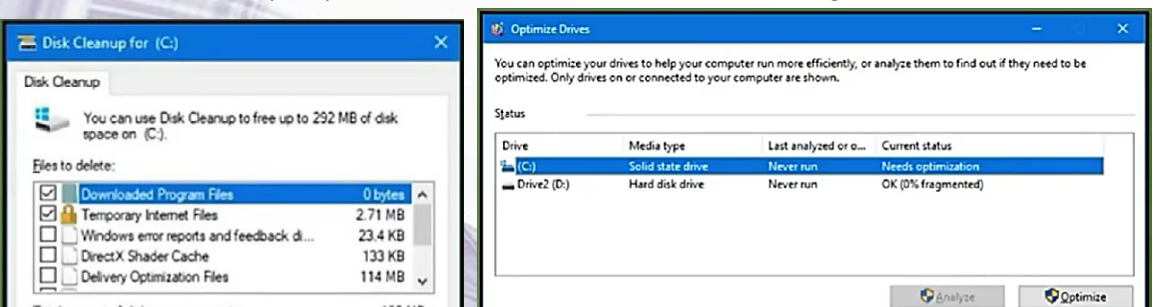


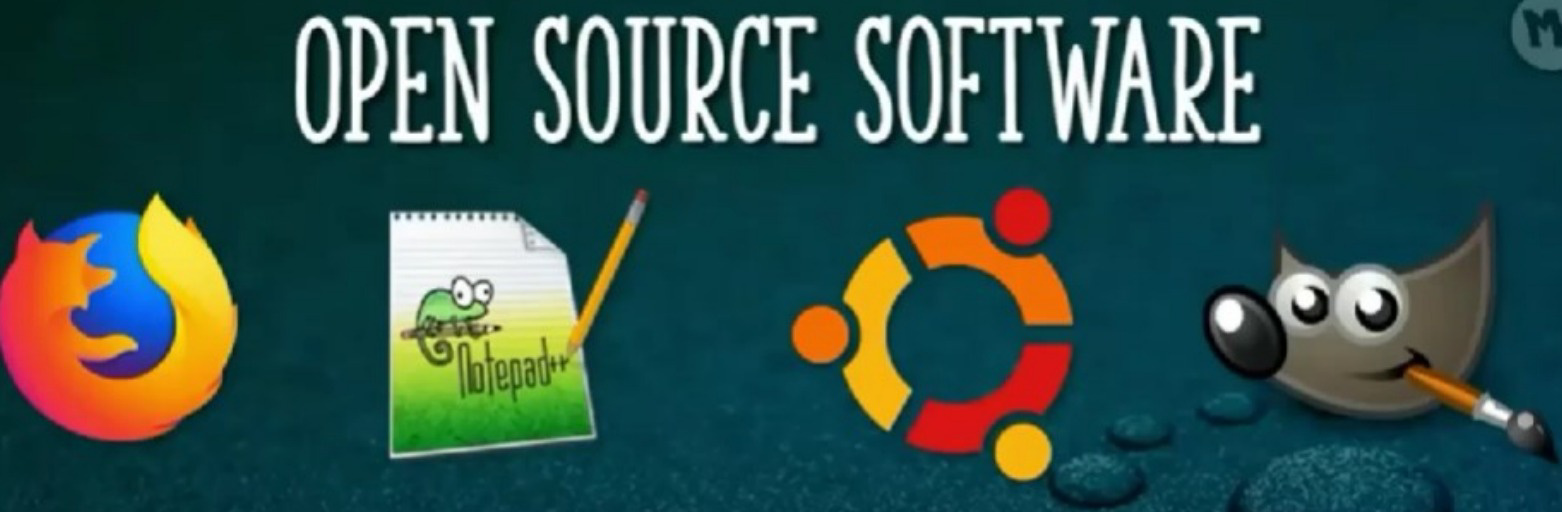


تعليقات
إرسال تعليق